What is search Description ? How to Enable Blog search Description. Today's topic is how to enable blog search Description while posting a post.
When we make a blog we write the unique post so that lots of people visited to your blog and you have to bring your blog in search.
When your post is come in search engines then the first part shows that is your blog title and work on understanding people that what is Description. what is shown in the search engines and tell the people about the post.
That's why we have to add search Description of post when we written a post. But are you know that when you write a post this option is only shown on those blog whose blog search Description is enable. So I'm telling you in this tutorial that how to enable blog search Description and show your blog post in a better way.
What is the process of search Description.
Search description have two profits first is our blog Description have shown in search engine and the second is that our post Description is enable so that we write a Description for our post and tell that in which topic our post is. But for writing a post you have to write a Description then your post Description is shown.
What is search Description.
when we search in any topic in search engine then lots of result is shown and on that result a post title is shown and in the below of the post one small paragraph is written related to post and on that paragraph a short summary of post is written and this is called post Description. when you search a blog website then that Description which is shown is called blog Description.
Search description is a Seo process and this is important to add in your blog. If you do so or Enable search engine optimization then your blog traffic is increased through search engine and for more details you have to read the previous post that is what is on page Seo and how to do blog post on page in there all details are given.
How to Enable Blogger blog search Description.
Here I'm tell you that how to Enable Blogger blog search Description which is very simple and if you are a wordpress user then You have to plugin post by Seo and use here. About this we post a article very soon in brief.
1. Go to www.blogger.com.
2. click in your blog name and open it.
3. Go to setting and then go to search preference and click in meta by Description.
4. Click yes in search Description and in next box write about your blog.
Note :- Here we write the Description which is only show when we search any blog because this is a blog Description.
5. Now you see that click in new post and your search Description is enable.
Now, You know all of search Description and Seo profits. So friends how is my this post.. tell me in comment and you can also ask the questions.
for more Latest post subscribe email.
for more Latest post subscribe email.
thanxx.

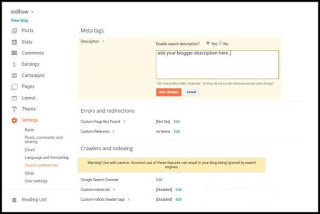




No comments:
Post a Comment